Recommended Releases for Cat9k
Today we’re are going to be converting a Cisco WS-C3850-24XS from a Bundle Running Mode to an Install Running Mode.
If you haven’t read my other post on operating modes for the Cat3k or 9Ks, look there first. Upgrading Cisco IOS-XE Software (Install Mode)
You can also review upgrade procedure for specific hardware.
Catalyst 9200 upgrade procedure or review Campus switching positioning with Catalyst 9Ks for a quick reference to determine what hardware is best suited for your campus.
I first want to show you the file(s) that each mode references. I’ll use the show version command to do this.


You can see from the previous output that the 3850 is running in BUNDLE mode. Secondly, the line that starts with ‘System image file is..” This line is the name and location of the booted Cisco IOS XE bundle file. Notice that this is a .bin extension.


Again using the show version command, in the previous output the 3650 is running in INSTALL mode. This time the line that starts with ‘System image file is..” is referencing the name and location of the provisioning file ‘packages.conf‘.
Let’s continue changing our Bundle running mode to Install running mode.
To do this, execute the command below in exec.
3850# software expand running to flash:

I am executing this on a stack so you can see that the operation is expanding the bundle (.bin) file to switch 1 and switch 2. This is essentially unpacking .pkg files from the running .bin file on the switch.
Notice that the switch attempts to create a packages.conf file but it already exists, so it creates a file called ‘running-packages.conf‘. This isn’t a big deal. If you want your file to be named packages.conf, just rename the original packages.conf to something else before you run the above command.
After this finishes, we can view the flash:/ to see our pkg files.

Here we see two .pkg versions, 03.07.04E.pkg and 03.07.05E.pkg. Which one is the most recent one? 03.07.05E.pkg is the most recent because that is the version we extracted from our current running cat3k_caa-universalk9.SPA.03.07.05.E152-3.bin file. Also, notice the running-packages.conf file.
Let’s change the boot system variable to reference our new .conf file.

Note: Check to see if you already have a boot variable defined. Change it so that on next boot you load your packages.conf file and not the .bin file. Check the boot var with the command show boot to confirm.
Save your running config to start up and reload the switch.
After the reload, we can check our running mode.

Lets clean up our flash directory.
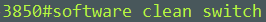
Here is the flash directory after we cleaned it.

Mike

