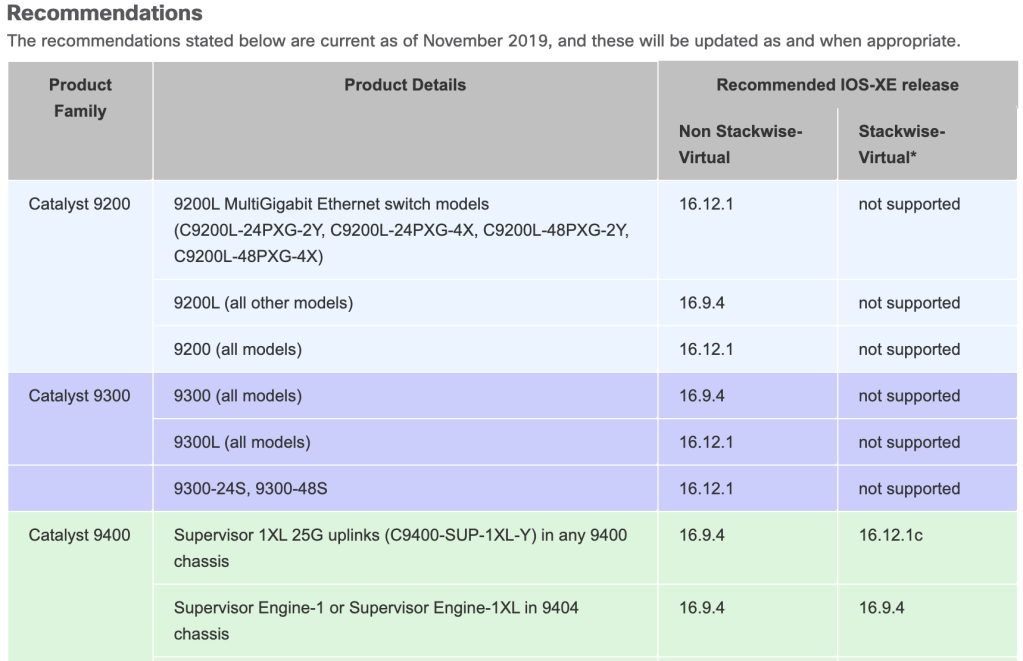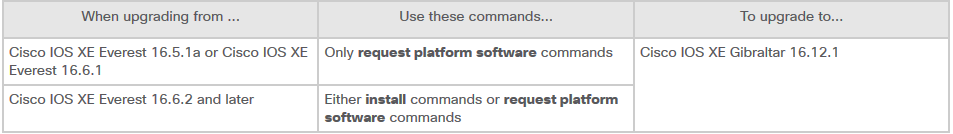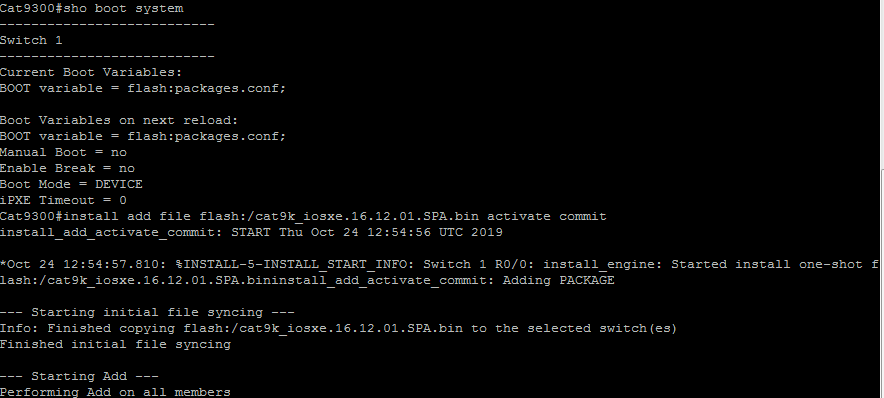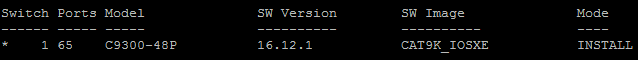Cisco Networking Cloud
Overview: With simplification at the core of Cisco’s customer-focused momentum, the new Networking Cloud vision sets out how Cisco plans to deliver a single platform experience for seamlessly managing all networking domains. Customers need to shift to a powerful and intelligent platform that can proactively manage the network, eliminate silos, and reduce human workload. At Cisco Live, Cisco will introduce the steps underway to deliver this capability, driven by more unified and consistent experiences, smarter tools, and a simplified portfolio to achieve more robust customer outcomes. News Release: Cisco Showcases Vision to Simplify Networking and Securely Connect the World
Cisco Security Cloud
Overview: Cisco is delivering on its promise of the AI-driven Cisco Security Cloud to simplify cybersecurity and empower people to do their best work from anywhere regardless of the increasingly sophisticated threat landscape. Cisco will announce Cisco Secure Access (a security service edge, SSE, solution) that offers frictionless access across any location, any device, and any application through one platform. Cisco is also previewing the first generative AI capabilities in the Security Cloud, including a generative AI-powered Policy Assistant that enables Security and IT administrators to describe granular security policies and evaluate how to best implement them across different aspects of their security infrastructure, and a SOC Assistant that will support the Security Operations Center (SOC) to detect and respond to threats faster. Cisco is also announcing the Secure Firewall 4200 which provides seamless connected experiences at the office or on the road, alongside Cisco Multicloud Defense, which leads the way to security in any environment. News Release: Cisco Shows Breakthrough Innovation Towards AI-First Security Cloud
Full Stack Observability Platform & DEM Overview: Cisco will announce the launch of a new Full-Stack Observability (FSO) Platform, a vendor-agnostic solution that harnesses the power of the company’s full portfolio. The Cisco FSO Platform is focused on OpenTelemetry and is anchored on Metrics, Events, Logs, and Traces (MELT), enabling businesses to seamlessly collect and analyze MELT data generated by any source. The Cisco FSO Platform is also designed as a unified, extensible platform, allowing developers to build their own observability solutions, empowering an ecosystem of customers and partners. News Release: Cisco Launches Full Stack Observability Platform
Cloud Native Application Security
Overview: Announced today, Cisco’s Cloud Native Application Security solution, Panoptica, will now provide end- to-end lifecycle protection for cloud native application environments, from development to deployment to production. Panoptica will include an integrated and simplified visual dashboard experience with seamless scalability across clusters and multicloud environments. This will allow teams to secure APIs as well serverless, containerized, and Kubernetes environments holistically, with less complexity and more efficiency. News Release: Cisco Accelerates Application Security Strategy with Panoptica
Generative AI – Security & Collaboration
Overview: Cisco will announce it is reimagining the way people work with new, powerful generative AI technology. Cisco will harness large language models (LLMs) across its Security and Collaboration portfolios to help organizations drive productivity and simplicity for the workforce.
News Release: Cisco Unveils Next-Gen Solutions that Empower Security and Productivity with Generative AI
Sustainability
Overview: Cisco is unveiling new partnerships within sustainable data centers, and advanced energy monitoring with Webex Control Hub. In addition, Cisco will unveil new messaging that speaks to its own sustainability journey and the desire to accelerate total sustainable transformation.
Blog: Simplifying How Customers Unleash the Power of Our Platforms
Mike